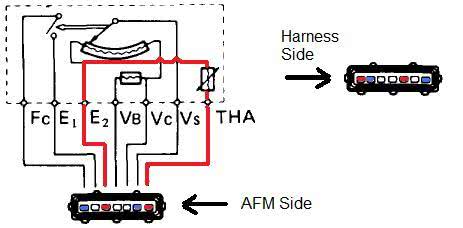NOTE: The DIYPNPN52-K Kit has been discontinued as of 8/30/18.
(If you found this page looking for our JZA80 MK4 Supra 2JZ Plug and Play PNP ECUs– click here!)
1983-1984 Toyota Supra USDM 5MGE MT
Test Vehicle Details:
The vehicle used for drawing up these application docs was a USDM 1983 Toyota Supra. All factory electronics/ignition system components are in place and the factory wiring harness is in perfect condition.
Other notes:
Stock air flow meter in place.
Stock 1983 throttle body with on / off switch TPS in place
[ARCHIVED] What to buy:
Required:
1- DIYPNPN52-K Kit (DISCONTINUED) This is the main DIYPNP Kit including the Nippon Denso style 52-pin connector and all components, case, etc.
Optional:
1- Tuning Cable This is the same DB9 serial tuning cable used in other MegaSquirt applications.
1- USB Adapter This is a DB9 serial to USB adapter. The adapter is needed when the laptop or PC you are using does not have a built in DB9 serial port.
1- StimPower This is a power supply that is normally sold to power a stimulator, but another use is it can be plugged directly into the DIYPNP mainboard to power the ECU directly, allowing you to load the basemaps and do limited testing on the ECU prior to installing the ECU in your vehicle. It is particularly nice to be able to flash the firmware and load your configuration on the bench instead of in the vehicle, and allows for less risk of damaging something on the vehicle due to incorrect settings.
1- PNP_IAT-A or PNP_IAT-S AFM/MAF Delete kit. This is a simple kit with an IAT sensor, wire pigtail, crimp pins to poke into the AFM Connector to run the signal back to the ECU, and a steel or aluminum bung (hence the -A and -S in the part numbers). Perfect for getting rid of a restrictive AFM/MAF with your DIYPNP install.
What tools you’ll need: Soldering Iron, Solder, maybe some desoldering braid in case you make a mistake. Small phillips screwdriver. That’s about it.
Startup Maps
Base Configuration .msq files to help you get your car fired up safely and quickly. Ready to tune.
We’re including these maps prior to showing you how to jumper your DIYPNP up. There’s a reason for that. The base ignition settings contained in these maps should be loaded on your DIYPNP before you power your car up (with the key) with the DIYPNP installed. This is to prevent damage to your ignition system in case the default settings are not correct for your vehicle. Note that you can power up the DIYPNP off the vehicle on a power supply connected to the power jack next to the DB15 connector.
So here’s our recommendation– After you complete basic assembly, Power up your DIYPNP one of two ways. Either plug a Stimulator Power Supply into the front panel of the box (the easiest way), or, start the Jumper Section below, but only connect the power and ground wires to start with. That way you can plug the DIYPNP into your factory wiring harness and safely power it from your car. The third option, if you’ve fully assembled and jumpered your DIYPNP already, is to unplug your coils from their power connectors before plugging the DIYPNP into your factory harness and powering it from there.
Then and only then, you can flash the firmware on your DIYPNP to the MS2/Extra firmware if you haven’t already, and then load the startup map provided to help you get your vehicle started.
Click Here to Download Startup Maps for this Vehicle
Once the vehicle is started, you will need to use the MS2/Extra manuals to set the base timing and begin to tune the vehicle! This is critical! Do not drive an untuned vehicle!
DIYPNP Jumper Configuration
This section will cover the standard, basic jumper configuration required to get the vehicle running using your DIYPNP.
Vehicle Information
| Market: | USDM |
| Make: | Toyota |
| Model: | Supra |
| Year: | 1983 |
| Engine: | 5MGE |
| Transmission: | Manual |
| Trim: |
System Information
| Main Board: | DIYPNP v1.1 |
| Minimum Code Version | MS2/Extra 3.0.3p |
Edge Pin Connections
| Main | Adapter |
|---|---|
| IAT | A17 |
| CLT | B10 |
| TPS SIG | GROUND |
| O2 SENSOR | A24 |
| VR IN + | B13 (Ne) |
| VR IN – | B16 (G-) |
| OPTO IN + | |
| OPTO IN – | |
| VR2 IN + | B14(G) |
| IAC | |
| TACH OUT | |
| FUEL PUMP | A16 (VS) |
| INJ1 | C9 |
| INJ2 | C4 |
| 12V | * A2 |
| 12V | |
| 12V | |
| VREF | |
| 5V | |
| SG | A12 |
| SG | B1 |
| GND | A11 |
| GND | C2 |
| GND | C5 |
| GND | C10 |
| GND | |
| IGN1 | C3 |
| IGN2 | |
| WLED | |
| ALED |
Pull Ups
| Connection | Resistance | Voltage |
|---|---|---|
| ALED | ||
| WLED | ||
| OPTO+ | ||
| VR2 | ||
| IAC |
High Current Drivers
| Output | Enabled | To Pin |
|---|---|---|
| S1 | ||
| S2 | ||
| S3 | ||
| S4 |
Knock Circuit
| Enabled | Sensor + | Sensor – |
|---|---|---|
I/O Circuits
| Circuit | Input From | Out Pin To | Purpose |
|---|---|---|---|
| Relay 1 | |||
| Relay 2 | |||
| Boost | |||
| Input 1 | |||
| Input 2 |
Miscellaneous Jumpers
| On | Off | |
|---|---|---|
| OPTO GND | X | |
| BL/TH | X |
Notes
NE � 24 teeth G � 2 teeth** Install ALTCAM resistor to GROUNDStepper idle valve connections:
Stepper output 1A to B8
Stepper output 1B to B17
Stepper output 2A to B18
Stepper output 2B to B9
Ignition Settings
| Spark Mode | Toothed Wheel |
| Trigger Angle | |
| Main/Return | |
| Oddfire Angle | |
| GM HEI/DIS | |
| Use Cam Signal | |
| Ignition Input Capture | Rising Edge |
| Spark Output | Going High (Inverted) |
| Number of Coils | Single Coil |
| Dwell type | Standard Dwell |
| Cranking Dwell | 4.0 |
| Cranking Advance | 10.0 |
| Maximum Dwell | 3.0 |
| Maximum Spark Duration | 0.7 |
| Trigger wheel arrangement | Dual Wheel |
| Trigger wheel teeth | 24 |
| Missing teeth | 0 |
| Tooth #1 angle | 24 |
| Wheel speed | Cam Wheel |
| Second trigger active on | Falling Edge |
| and every rotation of | Crank |
Other Changes/Considerations
This section will cover changes that need to be made to the DIYPNP that go beyond the standard I/O jumpering, such as intake valve butterfly activation, on/off VVT activation, or other customizations to address the specific needs of a vehicle.
12V Supply to ECU
To bring switched 12V to the ECU jumper directly from connectorboard A13 to connectorboard A21. This allows the ignition switch to directly control the main relay, giving the ECU its switched 12V power on connectorboard pin A2. Do not jumper A13 or A21 to the mainboard, only to each other.
Stepper Idle Motor Control
The stepper idle control motor uses 6 wires. There are two 12V power wires on one connector, and the four coil operation wires on a second connector. We will be leaving the 12V wires connected for this installation.
-
Stepper circuit output 1A connects to connectorboard terminal B8
-
Stepper circuit output 1B connects to connectorboard terminal B17
-
Stepper circuit output 2A connects to connectorboard terminal B18
-
Stepper circuit output 2B connects to connectorboard terminal B9
In addition to these four output jumpers, you will want to jumper from PT6, PT7, and PB4 (up near the DB15) on the main board to the stepper circuit on the connectorboard. Jumpers for 12V, 5V, and GND will also need to be run from the main board to the connectorboard.
-
If the valve works in the opposite of how you expect, you may reverse the PT6 and PT7 jumpers so they cross over from PT6 to PT7 and PT7 to PT6 rather than run straight through from PT6 to PT6 and PT7 to PT7.
Sensor Calibration
|
Deleting the AFM
This is completely optional of course… but if you’d like to rid yourself of that pesky and restrictive Air Flow Meter you need to concern yourself with two things. One, the stock IAT sensor is inside that housing. Two, the stock AFM controls the Fuel Pump, as in the fuel pump will only run with the AFM flapper door is open (when the engine is starting or running and air is flowing through the flapper). This allows the AFM to stop the fuel pump from running in the event then engine stops running, such as if you have an accident. When you remove the AFM you need to restore this functionality.
IAT Sensor:
Simply wire a GM Open Element IAT Sensor into your factory wiring harness at the AFM connector. You can poke wires into the AFM connector, or you can cut and splice. Looking into the wiring harness connector that plugs onto the AFM with the two location notches to the top and the three to the bottom, connect one wire of the GM IAT to the far left terminal and connect the other wire to the 5th terminal, counting from the left. Both of these terminals are colored red in the image below.
Fuel Pump Control:
To control the fuel pump, you need to do two things. You need to run a jumper wire between two wires at the AFM first, the second wire and the last wire when counting from the left. These terminals are indicated with blue in the image above.
Next, you need to add a jumper wire to the inside of your DIYPNP EMS. Connect the FUEL PUMP hole (along the edge of the mainboard) to the A16 hole on the connectorboard. Now your DIYPNP has control of your fuel pump.
If you previously installed your DIYPNP with the AFM in place, and calibrated the IAT Sensor for the Corolla Sensor, then you’ll need to recalibrate it now back to the GM IAT Sensor settings. Go back to ‘Tools > Calibrate Thermistor Tables’. Choose Intake Air Temp Sensor. Choose ‘GM’ under ‘Common Sensor Defaults’. Click Write to Controller and then click Close.
Read the Manuals, You are Responsible for your own results!
This Application Doc is intended to assist you in your DIYPNP DIY EFI Installation. We’ve done a fair amount of research, and actually tested on a similar vehicle to help ensure we can provide the most accurate information possible to make your installation go as smoothly as possible. That said, there are certain things you could do incorrectly, or certain things you could change up, that could cause you to run into issues. Our tech support department will be glad to assist you working through any issues you might have, please contact us and give us that opportunity and we should be able to work things out for you.
Startup Maps included/attached to this Application Doc is intended only to help you get your engine started so that you can properly tune your engine. The map will be setup properly for a stock vehicle matching the year/make/model/trim in the ‘Test Vehicle Details’ section at the top of this page. If you have made any changes to your wiring, your ignition system, or other related components, this map may not be ideal for your vehicle. You will then need to check and confirm the appropriate settings and properly configure your DIYPNP EMS for your altered vehicle. Some maps offered may be more completely tuned that others, some may be just setup enough to get the car to fire up and idle with a little help from the throttle. That’s when the tuning begins.
In short– We’ve provided you with the building blocks for an incredible EMS. You are however responsible for the implementation and your own successes or lack thereof, but rest assured that we’re here for you and we’re going to do everything in our power to make sure your project is a success.
For more information on configuring and tuning your DIYPNP EMS, and for information on adding and tuning custom MS2/Extra features, read up at https://www.msextra.com/ms2extra/. In fact, everyone implementing this system should read that manual from front to back if you really want to harness the power of the DIYPNP EMS.
We’d love to hear your feedback on our DIYPNP Application Docs. Click Here to offer feedback/suggestions!