Spinning tires is cool in a drift competition or burnout contest, but definitely not the way to win a drag race. As our projects continue to make more and more power, or gear ratio changes to put more of that tire-shredding torque to the pavement, sooner or later traction is going to be an issue. Anyone who has tried consistently getting a high-powered car up and off the line without just sending the tires into an early grave of smoke, or bogging the engine down into no man’s land knows, that it can be tough to leave at the perfect RPM every time. By enabling and setting up launch control features on your MSPNP-equipped project we can make use of every ounce of power!
This is just one area where your MSPNP comes to the rescue. If you’re looking to maximize the capabilities of your vehicle, you should get familiar with launch control. This advanced feature allows you to achieve lightning-fast starts and gain a competitive edge on the track. And, the best part is this isn’t just for the plug-and-play products, these launch control strategies work with ANY of the MS3 ECUs!
Understanding Launch Control Basics
Before diving into the intricacies of launch control with the MegaSquirt ECU, let’s cover the basic concepts. Launch control is a technology that enables you to optimize your vehicle’s acceleration from a standstill. By carefully managing engine RPM, ignition timing, and fuel delivery, launch control helps you achieve maximum traction and minimize wheel spin during the critical moments before, during, and after launch. Every engine/chassis combination is going to require a different strategy no doubt, but the MSPNP and TunerStudio software are prepared for any scenario you could encounter.
Finding the precise RPM, timing, and fueling settings for your specific setup, some experimentation will be necessary. Once you have fine-tuned these settings, grip the wheel, hammer down on the accelerator, and brace yourself for an exhilarating ride!
Using Launch Control with MSPNP in TunerStudio
Although this isn’t a comprehensive list of all available options, you can begin using launch control on your MSPNP system in TunerStudio by following these steps.
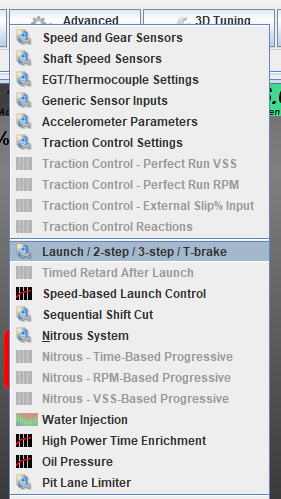
- Access the advanced engine settings menu in the TunerStudio software.
- Look for the launch control option and select the desired setting: – “Launch” enables launch control without flat shift. – “Launch/flatshift” enables both launch control and flat shift.
- Adjust the launch RPM limit. This is the RPM at which the launch control will activate, helping to optimize acceleration from a standstill.
- If available, you may have additional settings to fine-tune the launch control behavior, such as launch fuel enrichment, launch timing retard, or launch boost control. Adjust these settings according to your specific setup and requirements.
Please note that the available options and settings may vary depending on your specific MSPNP setup and configuration. It’s crucial to consult the MSPNP manual and firmware documentation for detailed instructions tailored to your system’s version. Additionally, ensure that you follow proper safety procedures when using launch control, as it can be dangerous if not used correctly.
Configuring Launch Control
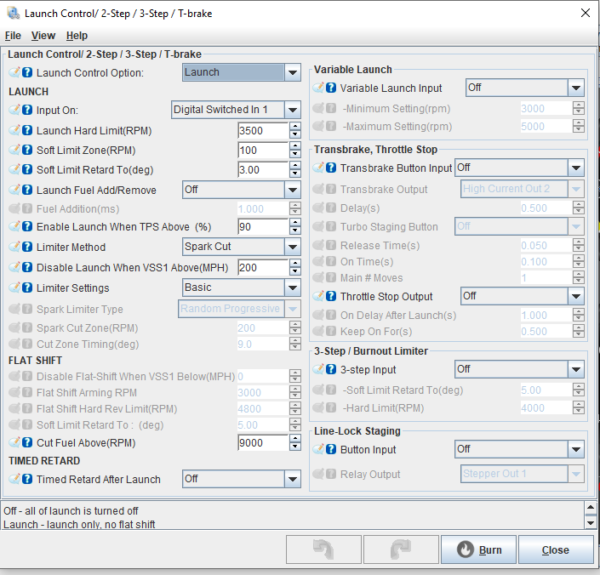
Launch Control Options
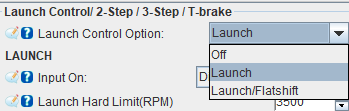
- Off: Disables the launch control feature entirely.
- Launch: Enables launch control without incorporating flat shift capabilities.
- Launch/Flatshift: Activates both launch control and flat shift, allowing seamless upshifts without lifting off the throttle.
Launch/Transbrake Debounce Time
- In some cases, button presses can register multiple times due to “bounce,” leading to false triggering. The MSPNP system addresses this issue by incorporating a debounce time. This feature ensures that the launch or trans-brake signal is genuine and not a result of noise or false triggering.
Input On
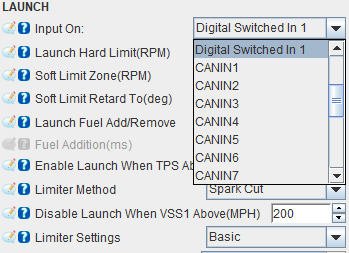
This setting determines the connection point for the launch input switch. Allowing you to specify where the switch is connected to your vehicle’s ECU. Usually, the clutch switch makes a perfect point for this. We can enable the launch feature automatically by having the ECU recognize when the clutch is fully pressed in and when other parameters are met. By setting the TPS and RPM limits correctly, this is in my opinion the easiest and most effective choice. However, you can use any input you’d like such as a steering wheel-mounted button, or switch.
Launch Hard Limit
The launch hard limit represents the RPM threshold at which the hard limiter strategies come into effect. Once the launch conditions are met and the RPM exceeds this value, the MSPNP system actively applies the designated hard limiter methods to effectively control engine speed. The system achieves this by utilizing spark-cut, fuel-cut, or a combination of both
Soft Limit Zone and Soft Limit Retard To
Within the soft limit zone, a range of RPM below the launch hard limit, the MSPNP system applies spark retard and, if applicable, partial spark cut. The soft limit retard timing, measured in absolute degrees Before Top Dead Center (BTDC), determines the precise timing adjustment during this phase.
Launch Retard Above and Retard To
When the launch conditions are met, the MSPNP system can further retard the timing above a specific RPM value. By specifying the absolute timing (BTDC) to retard to, you have fine-grained control over the ignition timing adjustments during launch.
Optimizing Flat Shift Performance
In addition, to launch control, the MSPNP system also supports flat shifting, a technique used in racing to achieve seamless upshifts without lifting off the throttle. Here are some key flat shift settings you can configure:
Disable Flat-Shift When VSS Below
To ensure that the flat shift feature is not activated at low speeds, such as immediately after launch, you can set a minimum Vehicle Speed Sensor (VSS) threshold. This prevents unwanted flat shifts during inappropriate driving conditions.
Flat Shift Arming RPM
The flat shift arming RPM is a critical parameter that distinguishes between a flat shift and a launch condition. By setting the arming RPM appropriately, considering your maximum RPM and clutch operation, you can ensure that the MSPNP system correctly identifies your intent for either launching or upshifting.
Flat Shift Hard Limit
Similar to launch control, the flat shift hard limit represents the maximum RPM at which the system operates during flat shifting. It utilizes the same soft limit zone as the launch control, providing consistent and controlled RPM management.
Soft Limit Retard To
During a flat shift, the MSPNP system commands a specific timing adjustment (BTDC) within the soft limit zone. This timing adjustment ensures smooth transitions during upshifts and maintains the engine’s stability.
Timed Retard After Launch
In certain scenarios, it may be beneficial to introduce a spark retard immediately after launch to optimize subsequent acceleration. The timed retard after launch feature allows you to specify a predetermined amount of spark retard that remains active for a specified duration after the launch.
Conclusion
Get your MSPNP fired up and experience the thrill of optimized engine control. Take advantage of launch control and flat shifting to achieve lightning-fast starts and seamless upshifts. Fine-tune the MSPNP system’s parameters to match your performance goals and unleash the true potential of your vehicle.

